Guidance on completing your Registrant renewal form (2025-2026)
The BPC registration year runs from 1 April to 31 March the following year. To remain on the BPC Register from 01 April 2025, you will need to renew your registration by 31 March 2025.
You will need to be logged in to renew your registration – login advice can be found here. Once logged in, click ‘My account’ and you’ll find the “Registrant Renewal Form 2025-2026” on the left-hand side.
If you have any questions about the renewal process, please follow the guidance below to complete your registration. If your question has not been answered and you need further assistance after reviewing this page, you can contact us at hello@bpc.org.uk.
Please note that due to a high volume of enquiries during our renewal period, we will aim to respond to any queries in 5 working days.
The renewal form needs to be completed in one sitting – you cannot save the form and return at a later time.
Before you start, please ensure you have/know:
- Which registration category you are renewing in. Please take note of any changes to categories outlined on the website
- Your date of qualification (the date you completed a course that led to being a BPC Registrant)
- Any other regulatory body registration numbers
- Your countersignatory name, professional title, registration body and number (for BPC registered countersignatories, you can search here)
- Your debit or credit card details
NB: You aren’t required to declare your CPD hours at this stage, but please keep a note of your CPD for the previous calendar year, in case you are selected for audit.
In order to complete the Renewal Form, you will need to read and agree to the following:
Frequently asked questions
From 1st April 2025 our new Standards of Conduct, Practice & Ethics will come into place. Registrants will need to read and agree to the new Standards at renewal.
We have also updated our countersignatory requirements. You can read more information here.
Each year we carefully review our budget for the year ahead, reducing expenditure as much as possible whilst estimating the costs to undertake the important work of protecting the public. This year, we have taken the decision to increase registration fees by 5% (which is an increase of £7 – £18, depending on which category you are in) to ensure we can continue our work to a high quality.
As soon as you have retired let us know and we will update your record so you do not continue to receive reminders about renewal. We will send you a letter at the end of the membership year (31 March) confirming you are no longer a BPC Registrant.
We have recently developed a Retired category for retired Registrants who are no longer undertaking clinical work. Joining the Retired category means you will no longer be on the Register, but you will remain connected to the BPC and our professional community. For £75 a year, those in the retired category will continue to receive the monthly eNewsletter, New Associations and discounts to BPC events. To learn more about membership benefits, click here. To join, please contact us.
If you have joined the BPC Register recently, you will only have paid until the end of this membership year (31 March). You will need to renew your registration in order to continue being a BPC Registrant after March. If you join us later in the registration year, your initial fee will be a pro-rata amount, calculated quarterly.
Please click here to see this year’s registration fees.
Pro rata amounts:
- 01 April-30 June: Full annual fee
- 01 July-30 September: 75% of the annual fee
- 01 October-31 December: 50% of the annual fee
- 01 January-31 March: 25% of the annual fee
Due to the additional administrative work to reconcile and keep track of instalment payments, we don’t offer this as standard. However, if this is the only option for you financially, please contact us.
There are certain fields you cannot change in the renewal form – these will appear greyed-out. To change your practice address, login to the website, visit the ‘My Account’ section and click on ‘My Public Profile’. To edit other information that is greyed out, e.g. your last name, you will need to contact the BPC directly.
As of 2024, you are no longer required to enter your CPD hours in the renewal form, but please keep a note of your CPD for the previous calendar year, in case you are selected for audit. If you’d like a sample template for recording your CPD, you can download one here.
This is very likely because you have not entered the postcode in the card payment details section. When you have entered your card number, a new postcode box will emerge and needs to be filled with the postcode linked to your payment card, otherwise the form will not submit.
Page by page guidance of the Registrant Renewal Form
Page 1
First Name and Last Name
Your first name, last name and Registration number are not editable and will appear greyed out. If you wish to show a different name on the BPC Register, please contact us before proceeding.
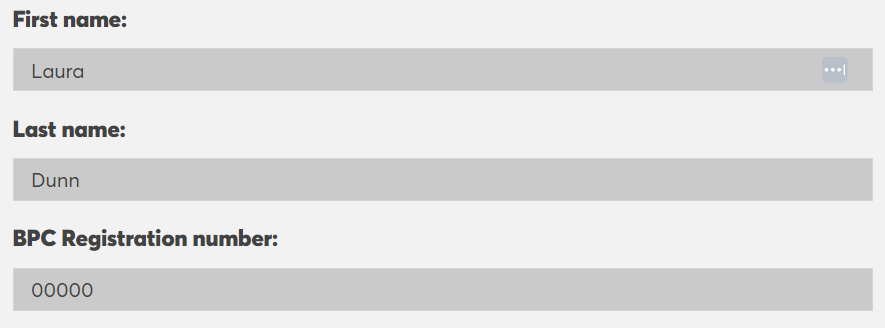
Have you qualified within the last two years?
If you have qualified from your BPC-accredited training within the last two years, and have not previously been a BPC Registrant, you will be eligible for a discount on Full Registration. Click here to see the fees for each registration type.
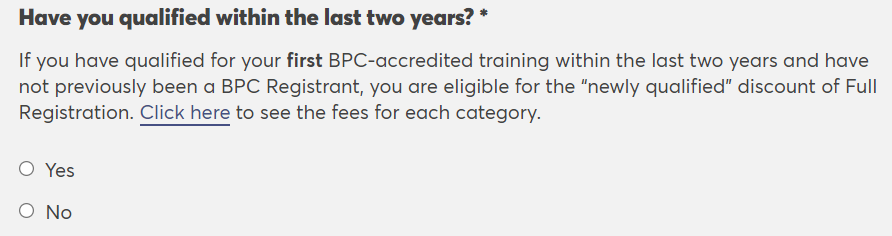
Date of Qualification
Your Date of Qualification is the date you completed a course that led to being a BPC Registrant; your first accredited BPC course completion. If you only know the month and year or just the year, please enter as best you can e.g. 01/01/2008

Registrations with other professional bodies
Please click ‘No’ if you are only registered with the BPC and no other regulatory bodies. Please click ‘Yes’ and list in the textbox that opens any other regulatory bodies you are also a member of, as well as your membership or registration number.

Context of Work
Please choose the areas in which the majority of your work takes place. This is a multiple choice option, allowing you to select one or more options that apply to your work. If your work context does not meet any of the options, select ‘Other’ and provide some brief details in the textbox that appears.
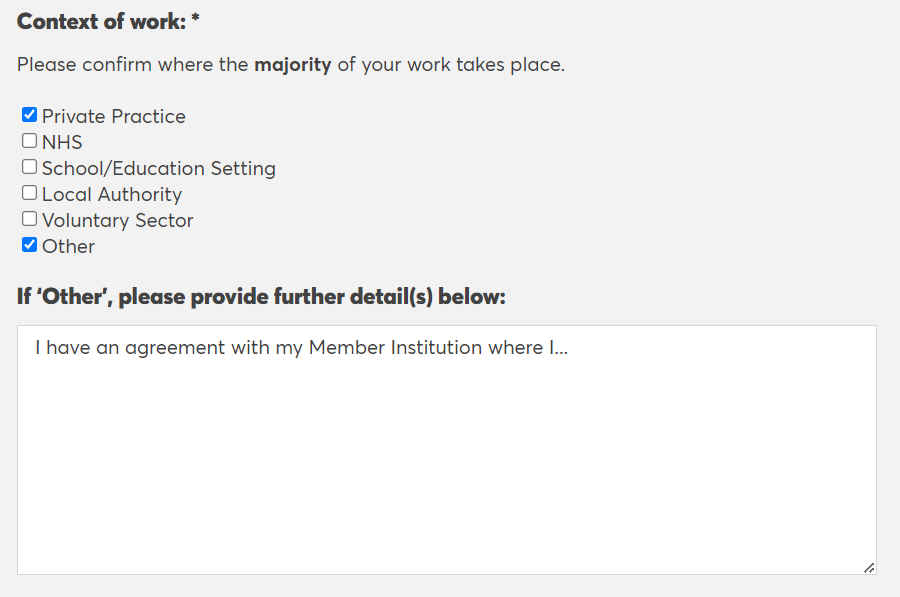
BPC’s Guidance and Policies
You must confirm that you have read and agree to the Standards of Conduct, Practice and Ethics. These replace the BPC Code of Ethics from 1 April 2025.
You will also need to declare here that you will continue to keep updated with guidance and guidelines from the BPC.

Page 2
Registration Type and Fees
Please select the registration type that is most appropriate to your circumstances.
You can find out more information about each category here.

Member Institution(s)
Your Member Institution(s), MI Membership Title and MI Membership Status should be automatically filled. These fields are not editable. If what appears is incorrect or you would like to add further memberships that you hold with other Member Institutions, please contact us.
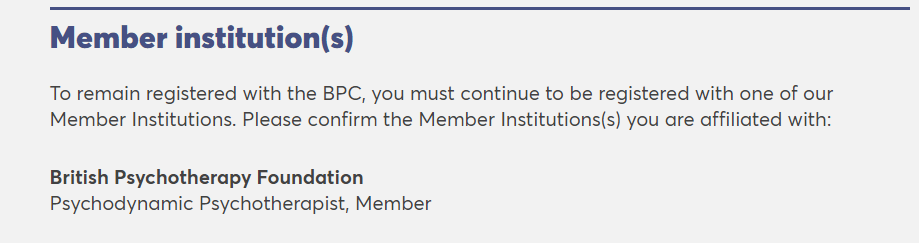
Page 3
Home/Work address
Your home and/or work address is for BPC use only and will not be shared publicly. Your work address will only appear if it has been filled in previously. Any correspondence, including our New Associations magazine, will be sent to your home address.
NB your home and work email addresses are not editable and will appear greyed out. If you need to edit or update these, please email hello@bpc.org.uk
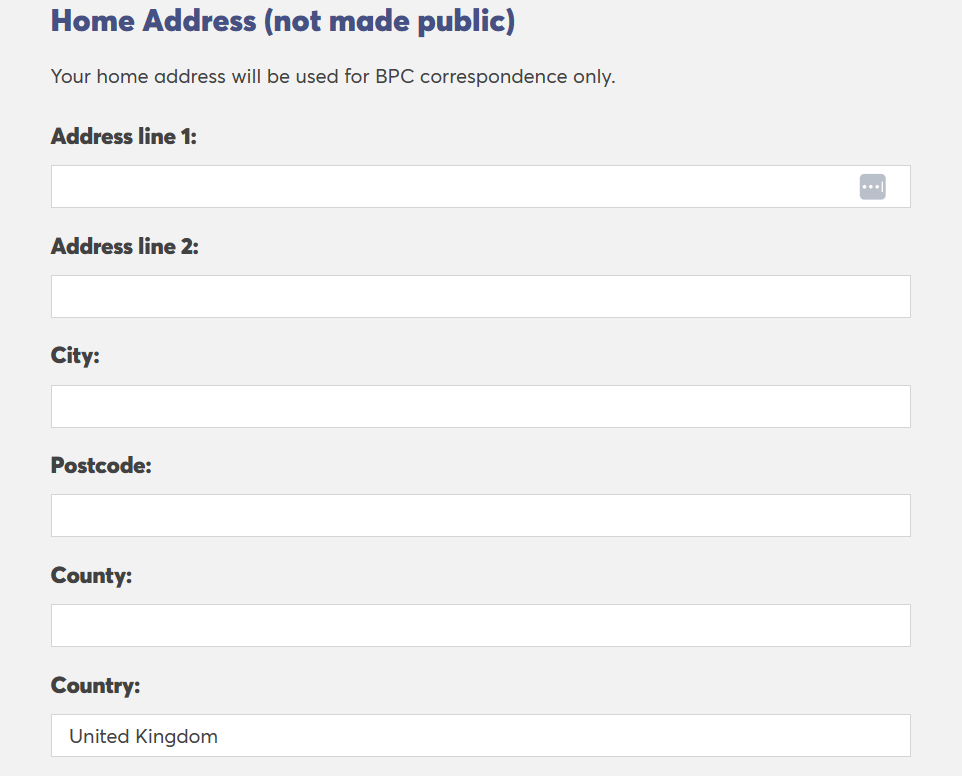
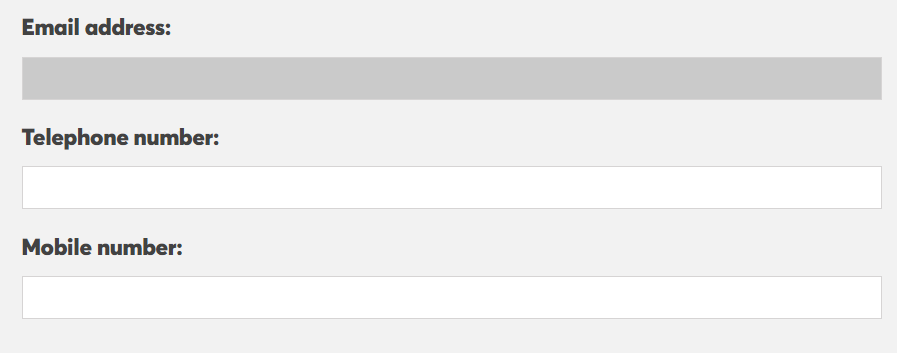
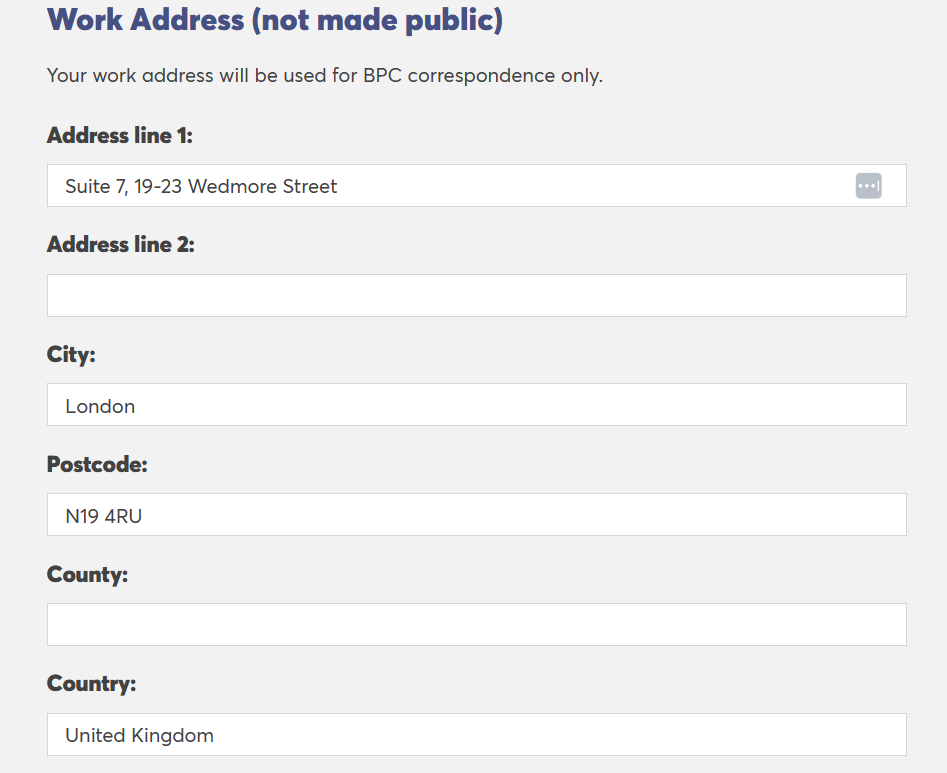
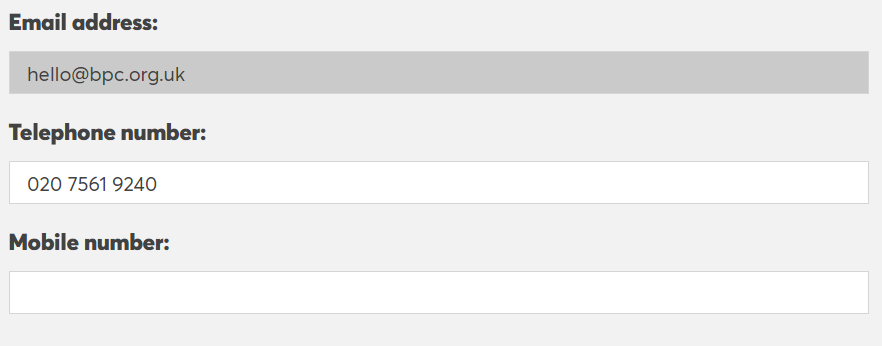
Page 4
Practice Address
Your practice address is the address that appears on your BPC profile on the PUBLIC Register.
This section is not editable. You can update this information in the ‘My Account’ section after completing this form.
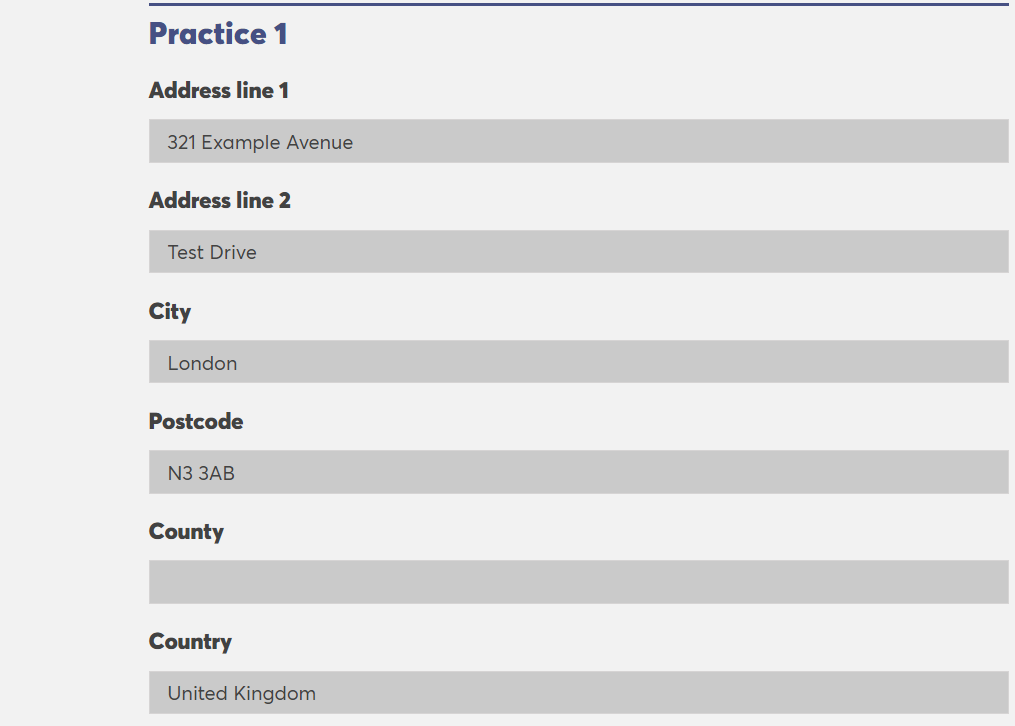
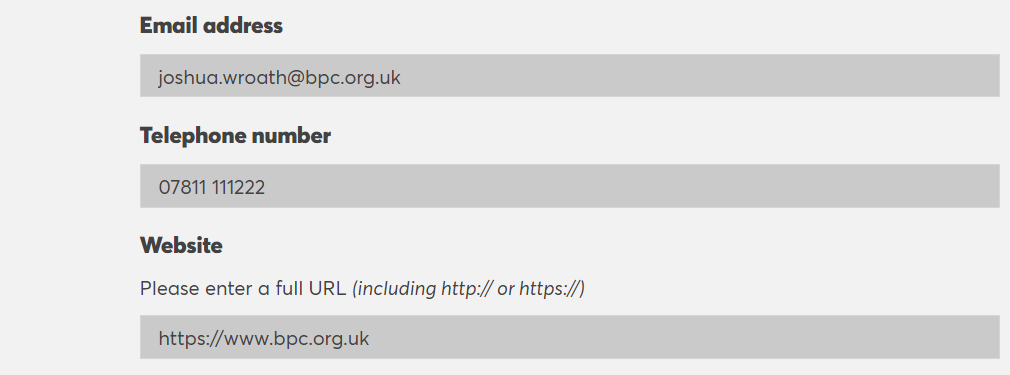
Page 5
Please declare activity from 1st January 2024 - 31st December 2024
CPD Activity
You are no longer required to declare your CPD hours at renewal but we recommend you keep a note of the clinical and general CPD activity you complete between 01 January and 31 December each year in case you are selected for audit. If you’d like a sample template for recording your CPD, you can download one here.
You can find the CPD requirements for each registration category listed here.
You will need to declare that you have undertaken the required CPD hours and will continue to do so.
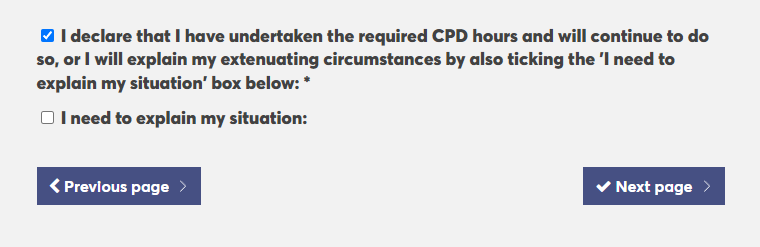
Explain your situation
If you have been unable to complete the required CPD hours for the previous year, or anticipate circumstances where you may be unable to meet them for the coming year, you should also tick ‘I need to explain my situation‘. A textbox will appear below – please detail why you were unable to meet your CPD requirements in the box. This information will be sent to the Professional Standards Committee for approval.
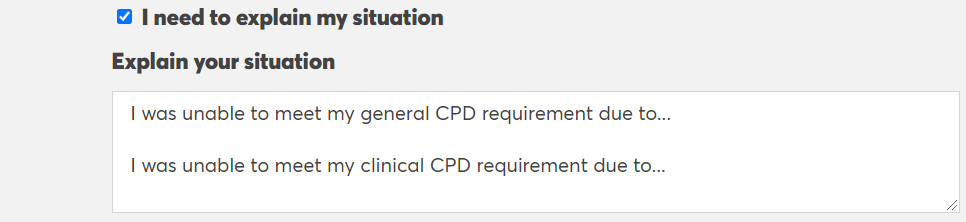
Newly registered
If you registered with the BPC for the first time during 2024, your CPD requirement will be calculated on a pro-rata basis, from when you joined. To calculate your pro-rata hours, you will need to divide both the required clinical and required general hours by 12, then multiply them by the number of months you were registered in that calendar year.
Example: for full Registrants, the CPD requirement from 1 Jan – 31 Dec is 15 hours clinical CPD and 15 hours general CPD. If you joined the BPC on 1 July as a Full Registrant, the pro-rata requirement would be 7.5 hours clinical CPD and 7.5 hours general CPD. Each month of membership requires pro-rated 1.25 hours of CPD if you are a Full Registrant.
For more information on CPD requirements for other categories, please click here.
Deferred
Registrants renewing in the ‘Deferred’ category are not required to provide further information
Page 6
Declaration
In order to complete your renewal, you must make the declaration that you are fit to practise. If you have any concerns or questions about this, you will need to contact us. To agree, click on the ‘I confirm that I have read and understood the declaration above‘ button at the bottom of the page.
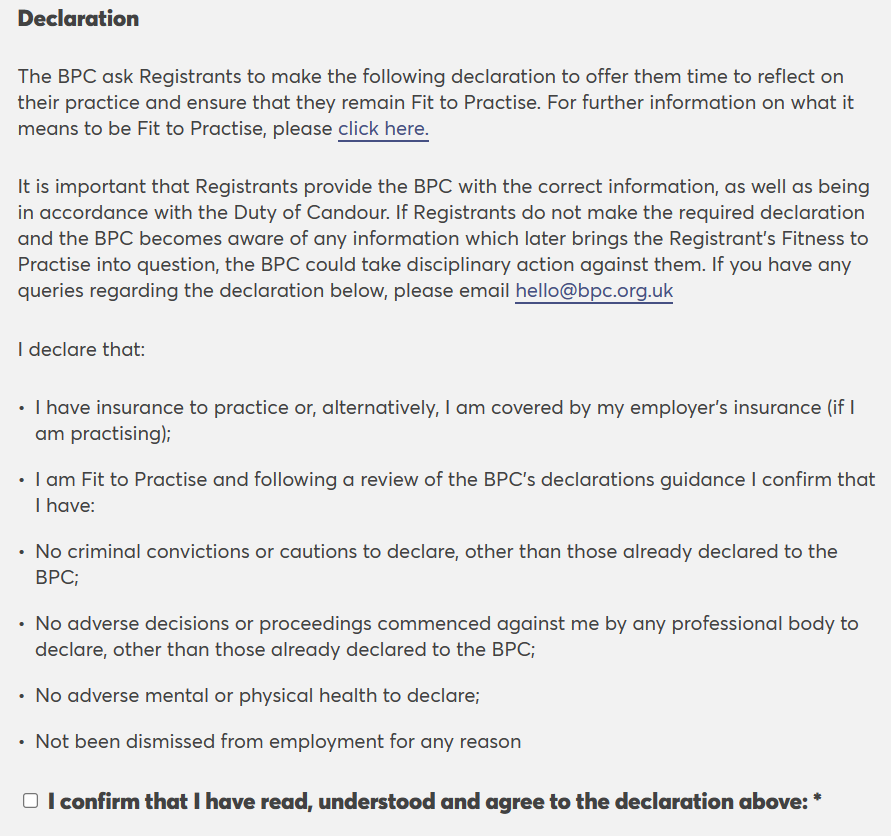
Page 7
Countersignature
You will need a countersignatory for your registration; this is an important safeguard in protecting the public and must be carefully considered each time you renew your registration. In almost all cases we would expect your countersignatory to be your supervisor (individual or peer).
The countersignatory must have regularly discussed your clinical work with you in an appropriate setting and can agree they do not know any reason why you cannot continue to be registered. Your countersignatory may be contacted if there are any concerns about your Fitness to Practise and will be contacted if you are selected for the CPD audit.
We would expect that in most cases your countersignatory would be a BPC Registrant. If there is not a BPC Registrant who knows your work well enough, your countersignatory must have a sufficiently rigorous psychoanalytic or psychodynamic training and be regulated at an appropriate level with another body. For example, BACP countersignatories must be accredited members.
As per Standard 7 your level of supervision must be appropriate to the work you are doing and therefore your supervisor or senior colleague countersigning your work must have the appropriate training and experience with the patients and intensity you are working at.
Your countersignatory cannot be your partner, close friend or relative.
If you are unclear on who would be appropriate to be your countersignatory or supervisor, you can contact us at hello@bpc.org.uk
Newly Qualified Registrants
For newly qualified Registrants, we expect you to have a supervisor / countersignatory who is appropriately experienced and more senior to you. Usually, they would be at least 5 years post qualified.
The above requirements replace our previous requirements for countersignatories.
For Countersignatories
Agreeing to be someone’s countersignatory is a serious matter. It means you know their clinical work to an appropriate level to be able to confirm you believe they remain Fit to Practise.
If you agree to be someone’s countersignatory and have no concerns, you can confirm with the Registrant they can use your details as part of their registration or renewal with the BPC. You do not need to do anything else unless the BPC contacts you for further information.
If the Registrant is selected as part of our CPD audit, you will be contacted to confirm their audit form and that you are happy to act as their countersignatory.
If you have any further questions, please see the FAQ on this page.
If you have concerns about a BPC Registrant and their Fitness to Practise, please let us know as soon as possible. You can email us at hello@bpc.org.uk or call us on 0207 561 9240. You can find further information about raising concerns about BPC Registrants here.
Previous requirements
Previously, we normally expected countersignatories to be psychoanalytically qualified for at least five years and be a current BPC Registrant from the psychoanalytic/ Jungian analytic part of the register. In exceptional circumstances, we accepted countersignatories registered with another PSA-accredited registers such as UKCP, ACP and BACP. BACP registrants must be BACP accredited to act as a countersignatory. In other exceptional circumstances, we accepted a BPC Registrant not from the psychoanalytic/Jungian analytic part of the register.
My Countersignatory is
Please enter the full name of your countersignatory

My Countersignatory Professional title
Please provide the professional title(s) of your countersignatory in the free-text box. If they hold multiple titles, you can include them here. There is a maximum limit of 100 characters here – if your countersignatory holds multiple titles, include those that are most relevant.

My countersignatory is registered with
The regulatory body of your countersignatory should automatically appear ticked if we already have this information. However, you can add/edit this information – it is possible to select more than one.

My Countersignatory’s registration number is
Please enter their registration or membership number here.
If you are looking for your the registration number of a BPC Registrant, head to our Find a Therapist page. Type their name in the search box and click on their profile. Registration numbers are listed above the name of the Registrant. If registered with another professional body, please give the relevant registration number.
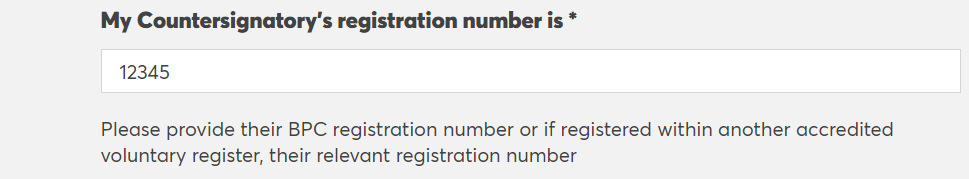
Click to confirm you have recently spoken with your countersignatory and they are happy for their details to be included in this form and contacted by the BPC, if required.
Countersignatories
If you have been asked to countersign for a Registrant, you are not required to make any declarations. However, we may contact you to confirm your countersignature in the future.
Please see our FAQ document for countersignatories here: https://www.bpc.org.uk/download/13057/Countersignatory-FAQs-final.pdf
Page 8
Payment
To make payment, please enter your bank details as follows:
In the Blue section, enter your long bank card number.
In the Red section, enter your expiration date.
In the Green section, enter your card’s CVC number (three numbers on the back).
You will also need to include your billing post code (this appears once the card details are filled in – see below).
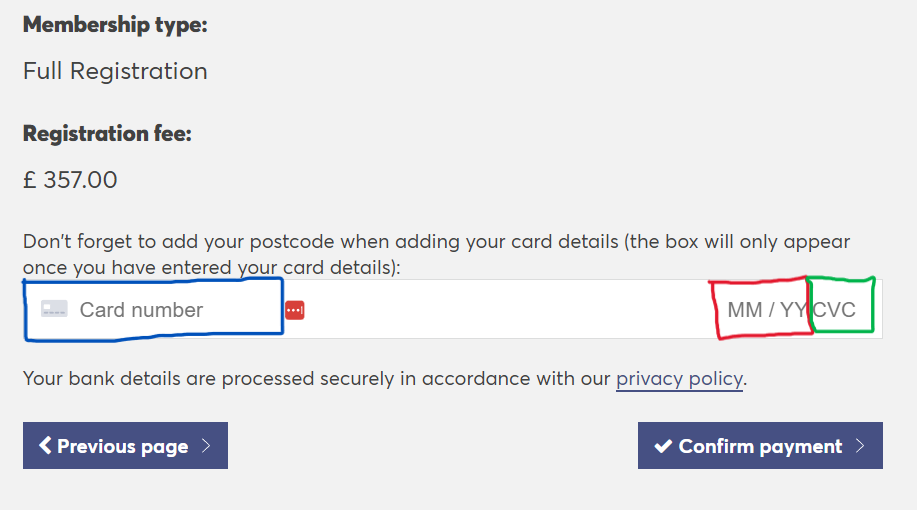
As you fill in these card details, a new box will appear asking for your billing postcode:
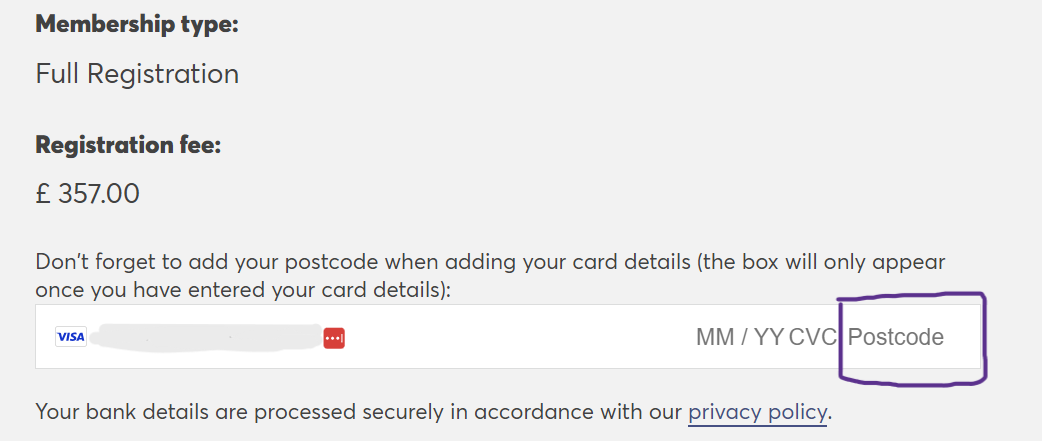
In the Purple section, enter your card’s billing post code.
You must enter your billing post code at the end of the the payment bar; if you do not, the payment will not go through.
Completion
If your card details were entered correctly, you should see the below message.
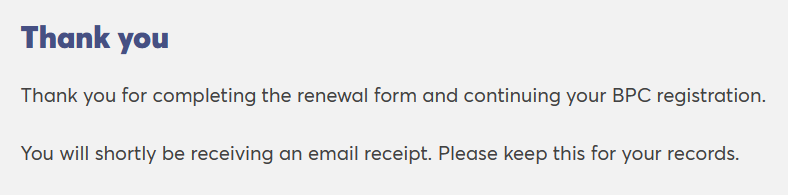
You should receive an email confirmation and receipt of payment to confirm the renewal process is completed. Please check your spam/junk email folder.